Start Wi-Fi module PCI-Express M.2 (NGFF) BCM94352Z (BCM94352ZAE) DW1560 under windows 10 Acer v3-371 and other
Module size 2230, key A + E. It uses the bus PCI-Express + USB.
The chipset BCM4352 + BCM20702: Wi-Fi 802.11ac (866Mbit / c) + Bluetooth 4.0


The main differences:
Module Broadcom BCM94352Z - is one key E.
Module Broadcom BCM94352ZAE - has two key A + E
When installing Broadcom BCM94352HMB on Acer V3-371 - is not recognized like Bluetooth and was not included WI-FI.
The Bluetooth devices absent altogether.
Turning to the hardware buttons on the wireless network Fn + F3 - no avail.
As a result, after the proceedings it was established that the module Broadcom BCM94352Z - uses two separate control signal Turning Wi-Fi and Bluetooth.
Here the theory:
d Official site a PDF pcisig.com talked about changing pinouts slot allocation and individual PIN54 (W_DISABLE2) and PIN56 (W_DISABLE1) for devices with two separate control signals to enable / disable the radio:
https://pcisig.com/sites/default/files/specification_documents/ECR-ECNform_M.2_Spec_COEX_Pin_Definition-UART_19-Oct-2014.pdf
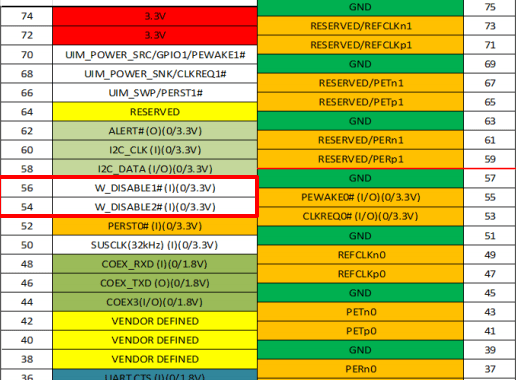
Now practice:
the example of Broadcom BCM94352Z, sketched for clarity:

I agree picture for hardware enable / disable Bluetooth PIN54 responsible for WI-FI PIN56.
What feeds this contact Acer V3-372 - I'm not a slave, so it was decided to isolate him.
After sealing tape contact PIN54 and PIN56 (two extreme case centered when viewed from the rear side) of the module Broadcom BCM94352Z and return it to the Acer V3-371 - Bluetooth appeared and WI-FI fully earned.
